Append message
While configuring flows in Webex Connect, you will need to use this node to append a message onto an on-going conversation with the end-customer. This node calls Webex Engage's 'Append message' API.
Node screenshot - Append message
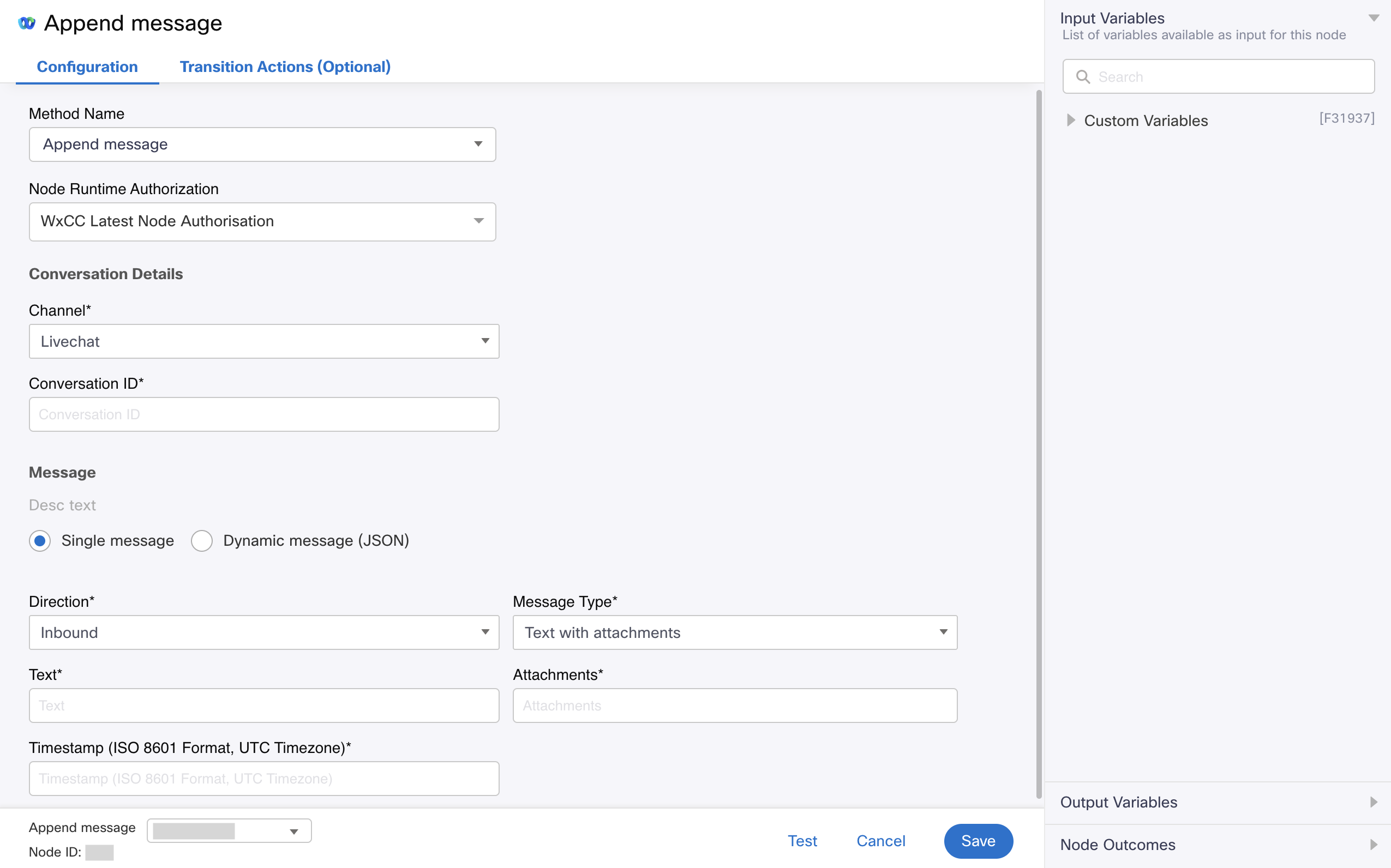
Append message
How to configure this node
- Drag the node from the 'Node Palette' on the left by searching against the name 'Append message'
- Double-click to open the node
- Select the Method Name - Append message
- Select your configured Authorization in the Node Authentication field. It is recommended that you set this to a Default Authentication that has been configured in WxEngage's Integrations screen under WxConnect's Integrations as all your nodes across flows will pick up the updated token once you re-authenticate from the Integrations screen.
- Configure the remaining fields based on the table below:
SMS:
- Channel -
SMS
Set channel to SMS - Conversation ID -
$(n6.conversationId)
Conversation ID obtained upstream in the flow from Create conversation or Search conversation node's output variables - Messages
Set to one of the following options:- Single Message: Configure all associated values in the UI
- Dynamic message (JSON): Pass a variable containing a JSON. Refer SMS schema here
- Message Alias ID - Generally set to
$(n2.messenger.transId)
Unique auxiliary external reference identifier to maps to the message. - Direction -
InboundorOutboundorAnnouncement
Direction of the message - Message Type -
TextSMS supports message type:textalone. - Text
Generally set toCustom Variablefor Send nodes or$(n30.sms.message)from Receive nodes - Timestamp
ISO8601 Format in UTC Timezone -$(n30.send.sentDateTime)for Send nodes and$(n30.sms.timestamp)for Receive nodes
Facebook Messenger
- Channel -
Facebook Messenger
Set channel to Facebook Messenger - Conversation ID -
$(n6.conversationId)
Conversation ID obtained upstream in the flow from Create conversation or Search conversation node's output variables - Messages
Set to one of the following options:- Single Message: Configure all associated values in the UI
- Dynamic message (JSON): Pass a variable containing a JSON. Refer FBM schema here
- Message Alias ID - Generally set to
$(n2.messenger.transId)
Unique auxiliary external reference identifier to maps to the message. - Direction -
InboundorOutboundorAnnouncement
Direction of the message - Message Type -
Set toText with attachments - Text
Generally set toCustom Variablefor Send nodes or$(n30.messenger.message)from Receive nodes - Attachments -
$(parseDataAttachment)
This is one of the Evaluate node variables which contains the processed inbound attachment array object. - Timestamp
ISO8601 Format in UTC Timezone -$(n30.send.sentDateTime)for Send nodes and$(n30.messenger.timestamp)for Receive nodes
Livechat
- Channel -
Livechat
Set channel to Livechat - Conversation ID -
$(n6.conversationId)
Conversation ID obtained upstream in the flow from Create conversation or Search conversation node's output variables - Messages
Set to one of the following options:- Single Message: Configure all associated values in the UI
- Dynamic message (JSON): Pass a variable containing a JSON. Refer Livechat schema here
- Direction -
InboundorOutboundorAnnouncement
Direction of the message - Message type:
- Livechat Text with attachments
- Text
Generally set toCustom Variablefor Send nodes or$(n30.inappmessaging.message)from Receive nodes - Attachments - Generally set to
$(parseDataAttachment)in templated flows
This is one of the Evaluate node variables which contains the processed inbound attachment array object.
- Text
- Livechat Text with carousel
- Text -
Generally set toCustom Variablefor Send nodes or$(n30.inappmessaging.message)from Receive nodes - Livechat Carousel Object -
JSON or Flow variable
Pick up from the Send node output variables
- Text -
- Livechat Text with quick replies
- Text
Generally set toCustom Variablefor Send nodes or$(n30.inappmessaging.message)from Receive nodes - Quick Replies Object -
JSON or Flow variable
Pick up from the Send node output variables
- Text
- Form Response
- Livechat Form Response -
JSON or Flow variable
Pick up from the Receive node output variables
- Livechat Form Response -
- Livechat Carousel Response
- Livechat Carousel Response -
JSON or Flow variable
Pick up from the Receive node output variables
- Livechat Carousel Response -
- Livechat Quick replies response
- Livechat Quick Replies Response -
JSON or Flow variable
Pick up from the Receive node output variables
- Livechat Quick Replies Response -
- Livechat Text with attachments
- Timestamp (IN UTC) -
$(n2.messenger.ts)
ISO8601 Format in UTC Timezone -$(n30.send.sentDateTime)for Send nodes and$(n30.inappmessaging.timestamp)for Receive nodes
Email
- Channel -
Email
Set channel to Email - Conversation ID -
$(n6.conversationId)
Conversation ID obtained upstream in the flow from Create conversation or Search conversation node's output variables - Messages
Set to one of the following options:- Single Message: Configure all associated values in the UI
- Dynamic message (JSON): Pass a variable containing a JSON. Refer Email schema here
- Message Alias ID - Generally set to
$(n2.email.transId)
Unique auxiliary external reference identifier to maps to the message. - Direction -
InboundorOutboundorAnnouncement
Direction of the message - Message type: - Set to
Email
Type of message. Only Email type is supported - From address
Generally set toCustom Variablefor Send nodes or$(n30.email.emailId)from Receive nodes - To address
Generally set toCustom Variablefor Send nodes or$(n30.email.toAddresses)from Receive nodes - CC recipients
Generally set toCustom Variablefor Send nodes or$(n30.email.ccRecipients)from Receive nodes - Email headers
Generally set toCustom Variablefor Send nodes or$(n30.email.headers)from Receive nodes - HTML email body
Generally set toCustom Variablefor Send nodes or$(n30.email.htmlMessage)from Receive nodes - Plain email body
Generally set toCustom Variablefor Send nodes or$(n30.email.strippedText)from Receive nodes - Stripped HTML
Generally set toCustom Variablefor Send nodes or$(n30.email.strippedHTML)from Receive nodes - Stripped text - Generally set to
$(n2.email.strippedText)
Generally set toCustom Variablefor Send nodes or$(n30.email.strippedText)from Receive nodes - Attachments -
$(parseDataAttachment)
This is one of the Evaluate node variables which contains the processed incoming attachment array object from customer respectively - Timestamp (IN UTC) -
$(n2.messenger.ts)
ISO8601 Format in UTC Timezone -$(n30.send.sentDateTime)for Send nodes and$(n30.email.timestamp)for Receive nodes
WhatsApp Business
- Channel -
whatsapp
Set channel to WhatsApp - Conversation ID -
$(n6.conversationId)
Conversation ID obtained upstream in the flow from Create conversation or Search conversation node's output variables - Messages
Set to one of the following options:- Single Message: Configure all associated values in the UI
- Dynamic message (JSON): Pass a variable containing a JSON. Refer WAB schema here
- Message Alias ID - Generally set to
$(n2.whatsapp.transId)
Unique auxiliary external reference identifier to maps to the message. - Direction -
InboundorOutboundorAnnouncement
Direction of the message - Message Type
Type of message- Text with attachments
- Text
Generally set toCustom Variablefor Send nodes or$(n30.whatsapp.message)from Receive nodes - Attachments -
$(parseDataAttachment)
This is one of the Evaluate node variables which contains the processed incoming attachment array object from the customer respectively
- Text
- WhatsApp List
- WhatsApp List - Generally set to
$(n30.send.response_interactive)
response_interactivefrom the output variables of the Send node is WhatsApp List
- WhatsApp List - Generally set to
- WhatsApp Buttons
- WhatsApp Buttons - Generally set to
$(n2.send.response_interactive)
response_interactivefrom the output variables of the Send node is WhatsApp Buttons
- WhatsApp Buttons - Generally set to
- WhatsApp Interactive Response
- WhatsApp Interactive Response -
JSON or variable
Construct a JSON as per the payload mentioned in the WAB schema page
- WhatsApp Interactive Response -
- Timestamp (IN UTC) -
$(n2.whatsapp.ts)
ISO8601 Format in UTC Timezone -$(n30.send.sentDateTime)for Send nodes and$(n30.whatsapp.timestamp)for Receive nodes
- Text with attachments
Apple Messages for Business
- Channel -
Apple Messages for Business
Set channel to Apple Messages for Business - Conversation ID -
$(n6.conversationId)
Conversation ID obtained upstream in the flow from Create conversation or Search conversation node's output variables - Messages
Set to one of the following options:- Single Message: Configure all associated values in the UI
- Dynamic messages (JSON): Pass a variable containing a JSON. Refer AMB schema here
- Message Alias ID - Generally set to
$(n2.abc.transId)
Unique auxiliary external reference identifier to maps to the message. - Direction -
InboundorOutboundorAnnouncement
Direction of the message - Message type:
Type of message- Text with attachments
- Text
Generally set toCustom Variablefor Send nodes or$(n30.abc.message)from Receive nodes - Attachments - Generally set to
$(parseDataAttachment)in templated flows
This is one of the Evaluate node variables which contains the processed inbound attachment array object.
- Text
- AMB List picker response
- AMB List picker response -
JSON or Flow variable
Construct as payload as per the AMB schema here
- AMB List picker response -
- AMB Time picker response
- AMB Time picker response -
JSON or Flow variable
Construct as payload as per the AMB schema here
- AMB Time picker response -
- AMB Form response
- AMB Form response -
JSON or Flow variable
Construct as payload as per the AMB schema here
- AMB Form response -
- AMB Quick replies response
- AMB Quick replies response -
JSON or Flow variable
Construct as payload as per the AMB schema here
- AMB Quick replies response -
- AMB List picker
- AMB List picker - Generally set to
$(n30.send.listPicker)
Pick up from the Output variables of an AMB send node
- AMB List picker - Generally set to
- AMB Time picker
- AMB Time picker - Generally set to
$(n30.send.timePicker)
Pick up from the Output variables of an AMB send node
- AMB Time picker - Generally set to
- AMB Form
- AMB Form - Generally set to
$(n30.send.response_interactive)
Pick up from the Output variables of an AMB send nodeAMB Quick replies
- AMB Form - Generally set to
- AMB Quick replies
- AMB Quick replies - Generally set to
$(n30.send.quickReplies)
Pick up from the Receive node output variables
- AMB Quick replies - Generally set to
- Timestamp
ISO8601 Format in UTC Timezone -$(n30.send.sentDateTime)for Send nodes and$(n30.abc.timestamp)for Receive nodes - AMB Capability List - Generally set to
$(n2.abc.capabilityList)
Determines the supported message types that the customer's device supports
- Text with attachments
API
- Channel -
API
Set channel to API - Conversation ID -
$(n6.conversationId)
Conversation ID obtained upstream in the flow from Create conversation or Search conversation node's output variables - Messages
Set to one of the following options:- Single Message: Configure all associated values in the UI
- Dynamic messages (JSON): Pass a variable containing a JSON. Refer API schema here
- Message Alias ID -
Custom Variable
Unique auxiliary external reference identifier to maps to the message. - Direction -
InboundorOutboundorAnnouncement
Direction of the message - Message type:
Type of message- Text with attachments
- Text
Generally set toCustom Variablefor Send nodes and corresponding variables from Receive nodes - Attachments - Generally set to
$(parseDataAttachment)in templated flows
This is one of the Evaluate node variables which contains the processed inbound attachment array object.
- Text
- Timestamp
ISO8601 Format in UTC Timezone - Generally set toCustom Variablefor Send nodes and corresponding variables from Receive nodes
- Text with attachments
Output variables
| Variable | Description |
|---|---|
transId | API request identifier generated by WxEngage |
Node outcomes
| Category | Outcome | Description |
|---|---|---|
| Success | onAppendMessageSuccess | Message appended to WxEngage's conversation object successfully |
| Errors | onAppendMessageFailure | WxEngage failed to append the message to the conversation |
onTimeout | Could not receive an API response from WxEngage within the agreed time-out | |
onInvalidData | Invalid data configured in WxConnect node | |
onError | Error in WxConnect's middleware services | |
onInvalidChoice | Invalid choice | |
onauthorizationfail | Failed to Authorize successfully. Recommend to recheck Auth details in the Authorize Integration section | |
Failure | Any other run time failures |
Updated over 1 year ago
