Fetch conversation transcript
While configuring flows in the Webex Connect, you will need to use this node to read a conversation history. This node calls Webex Engage's 'Fetch conversation' API to read the respective conversation's transcript.
Node screenshot - Fetch conversation transcript
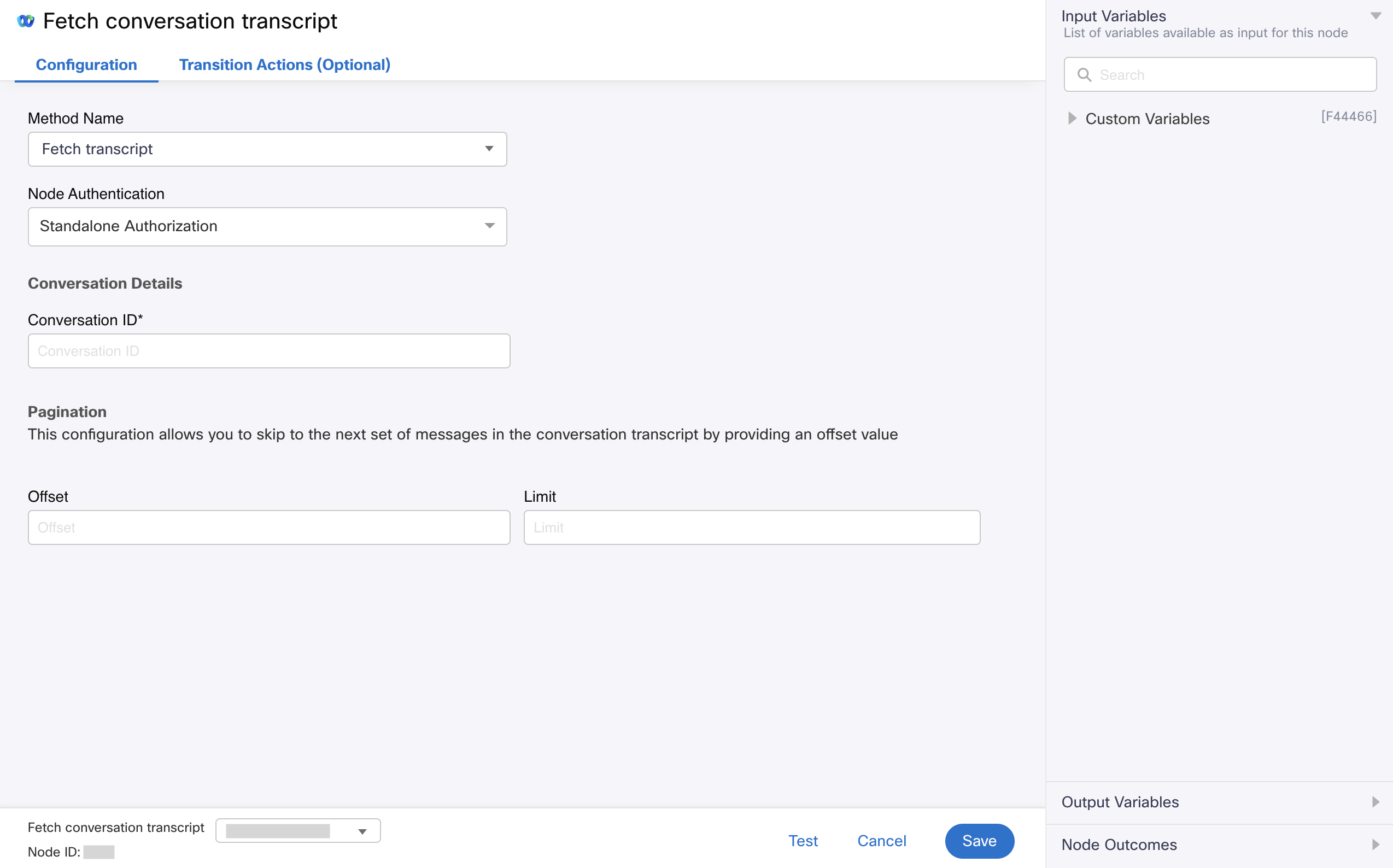
Fetch conversation transcript
How to configure this node
- Drag the node from the 'Node Palette' on the left by searching against the name 'Fetch conversation transcript'
- Double-click to open the node
- Select the Method Name - Fetch transcript
- Select your configured Authorization in the Node Authentication field. It is recommended that you set this to a Default Authentication that has been configured in WxEngage's Integrations screen under WxConnect's Integrations as all your nodes across flows will pick up the updated token once you re-authenticate from the Integrations screen.
- Enter the Conversation ID field with the appropriate variable that contains WxEngage's conversation ID (e.g.
$(n6.conversationId)), for which you need the transcript and click the Save button. - Enter an offset value to skip the configured number of records in the response. This needs to be used when parsing a paginated response and looping this node
- Enter a limit value to limit the number of records in the response. This needs to be used when parsing a paginated response and looping this node. Maximum supported: 500. Defaults to 10 if unspecified.
Output variables
| Variable | Description |
|---|---|
transcriptJsonEsc | An escaped JSON payload containing array of messages |
countOfRecords | Refers to the total number of messages currently held against the conversation ID. Use this to fetch all records by calculating Pagination fields. |
status | Status enum - Success / Failure |
apiStatus | HTTP status code from the underlying response received from WxEngage's REST API |
code | Numeric code received from WxEngage's API response |
description | Description received from WxEngage's API response |
responsePayload | Raw WxEngage's API response payload (JSON string) |
Node outcomes
| Category | Outcome | Description |
|---|---|---|
| Success | success | Node execution successful |
| Errors | onTimeout | Could not receive an API response from WxEngage within the agreed time-out |
onInvalidData | Invalid data configured in WxConnect node | |
onError | Error in WxConnect's middleware services | |
onInvalidChoice | Invalid choice | |
onauthorizationfail | Failed to Authorize successfully. We recommend you to recheck your Node Authorization configurations in the Authorize Integration section | |
Failure | Any other run time failures |
Updated over 1 year ago
